Canon imageFORMULA R10 Portable Document Scanner with Scanning Software, 2-Sided Scanning, 20-Page Feeder, Easy Setup for Home or Office, 997g Lightweight, Ideal for Business Cards and Legal Documents
- Media Type USB
- Scanner Type Document, Business Card
- Model Name Canon imageFORMULA R10 Portable Document Scanner with Scanning Software
- Connectivity Technology USB
- Product Dimensions 3.75"D x 11.2"W x 1.57"H
- Resolution 600
- Item Weight 998 Grams
- Sheet Size 8.5 x 14
- Standard Sheet Capacity 20
Stay Organized, Anywhere
Transform your paper clutter into easily searchable PDFs, JPEGs, and more with our versatile scanner. Consuming just 2.5W of power (0.7W in energy-saving mode), it's both eco-friendly and efficient. Perfect for handling up to 500 scans daily, this little device works tirelessly for you.
Convenient, Portable, and Efficient
Weighing next to nothing and small in size, our scanner is your perfect companion. Easily take it from your home office to classrooms or remote locations—it fits right in. Handle everything from receipts and business cards to plastic or embossed cards and legal documents. Scan in brilliant color or crisp black-and-white at up to 12 pages per minute with the 20-sheet automatic feeder, for results without the fuss.
User-Friendly and Compatible
Broad compatibility means it works seamlessly with both Windows and Mac devices. Plus, there's no software installation needed—our robust scanning software is built right in and updates automatically. You can preview, edit, straighten, and trim your scanned files effortlessly, or create custom scanning settings with ease. Enjoy a seamless scanning experience that’s intuitive and adaptable to your needs!
Enhance your document management system with the Canon imageFORMULA R10 Portable Document Scanner. Designed for efficiency, this versatile scanner is perfect for both home and office use, ensuring you stay organized by converting your paper documents into digital formats like searchable PDF files and JPEGs.
Features:
- Versatile Scanning: Easily digitize receipts, business cards, plastic or embossed cards, reports, and legal documents.
- Fast and Efficient: Scan both sides of a document simultaneously, in color or black-and-white, at up to 12 pages-per-minute. The 20-sheet automatic feeder aids in quick processing.
- Compact and Portable: Lightweight and small, it’s easy to carry and set up anywhere, from home offices to remote workplaces.
- User-Friendly Compatibility: Compatible with both Windows and Mac laptops or computers via USB connectivity.
- Built-In Software: Comes with pre-installed powerful scanning software that requires no additional installation or updates, making it easy to adjust, edit, and organize your scans.
- Energy Efficient: Consumes only 2.5W during use and 0.7W in energy saving mode.
Streamline your workflow with the Canon imageFORMULA R10 Portable Document Scanner and enjoy the simplicity and functionality it brings to your document digitization needs.
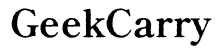




Customer Insights
Numerous reviews mentioned that the setup process is straightforward and user-friendly.
Users appreciate its compact size, making it easy to carry around and store.
It meets basic scanning needs effectively, especially for users without complex requirements.
Positive feedback on the quality of scans, including color fidelity and overall clarity.
The scanner supports single and double-sided scanning, as well as various document types.
It operates quietly, which is an added benefit for office environments.
Some users mentioned that it has been reliable for their intended uses without issues.
The included software is effective for document editing and management.
Multiple users reported problems with the document feeder jamming or not feeding pages correctly.
Difficulty in scanning single pages unless manually assisted.
Instances of paper wrinkling and jams during the scan process.
Some users faced trouble getting the scanner recognized by their computers.
Problems with pulling in multiple pages at once or jamming when scanning multiple pages.
The software seems to run only from the scanner drive, limiting flexibility.
Lack of USB-A connection reported as a downside.
Some users found the initial setup somewhat confusing, particularly with default settings like double-sided scanning.