HumanCentric LED Monitor and Laptop Light, Double Kit with Adjustable Brightness and Temperature for Video Conferencing, Streaming, and Online Classes - Ideal for Zoom Meetings
- Connectivity Technology USB
- Hardware Interface USB, USB Type C
- Has Self-Timer No
- Water Resistance Level Not Water Resistant
Elevate your video presence with the HumanCentric Double Light Video Conference Kit. Perfect for Zoom calls, streaming, and online classes, this double light setup enhances your computer lighting, giving you a more professional appearance. Tailor the lighting to your skin tone and environment to boost engagement and make every meeting shine.
Setting up is a breeze. The dual lights attach securely to your screen with a webcam-style stand—no suction cups or adhesive needed. With a preinstalled diffuser, achieve a natural glow every time. Adjust the brightness and temperature to find your perfect look.
Key features include a USB-C to USB-A adapter, cable clips, and Velcro straps for easy management. Note: This kit requires a power source and may need a USB wall adapter for full brightness. Expand your setup with up to four lights for an even more immersive experience.
Upgrade your online presence with the HumanCentric Video Conference Lighting Double Kit. This dual light setup enhances your video quality for Zoom meetings, streaming, and online classes, providing a professional, engaging appearance. Each kit includes two connected lights powered by a single USB cable, designed for easy setup and removal without the need for suction cups or adhesives.
Features:
Professional Lighting: Enhance your appearance with adjustable brightness and temperature to match your skin tone and environment, making every video call or stream look polished.
Effortless Setup: The lights secure easily on top of your monitor or laptop using a webcam-style stand, ensuring quick installation and removal.
Soft, Natural Glow: Preinstalled diffusers offer a soft light panel that minimizes harsh shadows, delivering a more natural look.
Power Options: Operates via USB-C or USB-A port; includes a USB-C to USB-A adapter. For full brightness, use a USB wall adapter if your USB-A port's power is insufficient.
Expandable Kit: Daisy chain up to four lights for comprehensive coverage, ideal for more immersive video recording.
Compact Design: With a 9-inch maximum space between lights, this kit is perfect for tight setups without compromising on quality.
Boost your video quality effortlessly with the HumanCentric Video Conference Lighting Double Kit. Present your best self in every online interaction.
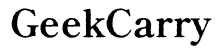




Customer Insights
Replaces multiple tripods and lights, freeing up desk space.
Bright light significantly improves video quality.
Multiple light settings to suit different times of day and needs.
Simple to install and start using with clear instructions.
Made with durable materials, including metal frames and sturdy plastic.
Includes tools to neatly organize cables.
Can be clipped to monitors of different sizes without causing scratches.
Offers a good value compared to other products on the market.
Ideal for daily use and long-lasting, as evidenced by some long-term users.
Improves the video call experience for remote working.
Some units do not power on or are unreliable.
Some find the light too intense, even at lower settings.
Issues with stability and difficulty keeping lights mounted on large monitors.
Inconvenient to reach behind the monitor to adjust settings.
Loose fit with some USB-C ports, leading to functionality issues.
Instances of USB melting or lights flickering and failing over time.
Some units arrived damaged or broken.
Does not solve lighting issues in certain setups, especially with natural light interference.
Difficult to place lights on both sides of larger monitors due to short connecting cable.
Flimsy mounts can cause lights to fall and possibly damage screens.