Targus USB-C Universal Docking Station with Quad 4K and Single 5K UHD Display, 100W Power, Ideal for Legacy Laptops with Security and VESA Mounting
- Color Black
- Hardware Interface DisplayPort, USB, USB Docking Station, Ethernet, HDMI, USB 3.0, Thunderbolt
- Compatible Devices Notebook
- Total USB Ports 4
- Product Dimensions 8.2"L x 3.5"W x 1.7"H
- Number of Ports 4
- Item Weight 1.5 Pounds
- Total HDMI Ports 4
- Wattage 100 watts
Transform Your Workspace with Our USB-C Universal Quad 4K Docking Station
Elevate your productivity with our cutting-edge USB-C Universal Quad 4K Docking Station! It seamlessly connects to virtually any laptop, providing up to 100W Power Delivery. Designed for compatibility, it includes power tips for legacy brands like Acer, ASUS, Dell, HP, and Lenovo.
Experience unrivaled visuals with support for a single 5K display or up to four 4K UHD displays through four DisplayPort or HDMI ports. Enjoy the crystal-clear resolution that brings your projects to life.
With five USB ports—including a USB 3.2 Gen 1 Type-C and four USB 3.2 Gen 1 Type-A ports—this dock connects all your peripherals effortlessly. Plus, it includes a Gigabit Ethernet port and a 3.5mm combo Audio In/Out for complete versatility.
Compatible with Alt Mode hosts, including Thunderbolt 3, and featuring an integrated lock slot, our docking station ensures safety and flexibility. Upgrade your workspace today!
Discover the versatility of the Targus USB-C Universal Docking Station, designed to expand your workspace and maximize productivity. Ideal for virtually any laptop, this docking station boasts Power Delivery 2.0 up to 100W and is compatible with legacy laptops from brands like Acer, ASUS, Dell, HP, Lenovo, and more.
Features:
-
Quad 4K Display Support: Achieve a crystal-clear display with options for single 5K or up to four 4K UHD screens through four DisplayPort or four HDMI ports. Perfect for multitasking and detailed visual work.
-
Comprehensive Connectivity: With 5 USB ports—1 USB 3.2 Gen 1 Type-C and 4 USB 3.2 Gen 1 Type-A (including 1 fast charging port)—you can easily connect peripherals like your mouse, keyboard, and external hard drives.
-
Network and Audio Integration: Includes one Gigabit Ethernet port for fast internet connections and a 3.5mm combo Audio In/Out port, compatible with mics, speakers, and headphones. Enjoy seamless audio with Apple and Nokia headset auto-detection.
-
Alt Mode Dock: Compatible with Thunderbolt 3 and other alt modes, and includes a USB-C to USB-A Host adapter for various laptop models.
-
Enhanced Security and Mounting: Integrates a lock slot for standard security locks (lock sold separately) and is compatible with the Targus VESA Mounting Bracket (sold separately) for flexible workspace arrangements.
Optimize your desk setup with the Targus USB-C Universal Docking Station and streamline your workflow effortlessly.
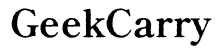




Customer Insights
The dock provides consistent, high-quality performance with all monitors and devices connected.
Supports up to four 4K monitors, maintaining excellent display quality and performance.
Unlike other docking stations, this one does not freeze or stop working, ensuring seamless productivity.
Requires minimal software or setup, which simplifies the installation process.
Works well with various laptop models, including Dell XPS 15 and M2 MacBook Pro.
Even though laptops may indicate power issues, they stay charged and perform well with this dock.
Ideal for office tasks such as spreadsheets, word documents, web pages, and meetings.
Superior to many other docks on the market in terms of 4K capability and port availability.
The dock is relatively bulky, making it less ideal for frequent travel.
Considered pricey, which might be a barrier for some potential customers.
Not recommended for multiple gaming monitors due to potential performance issues.
Inconvenient power button location on the back, making it difficult to access in certain setups.
Requires a driver update during installation, which may be an extra step for some users.
Laptops might whine about power initially, though it does not affect overall performance.
The dock's size and appearance may be seen as unwieldy by some users.
Does not support more than 4 monitors, which could be a limitation for extreme multitaskers.