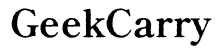Do iPads Have SIM Cards? A Comprehensive Guide
Introduction
The question 'Do iPads have SIM cards?' often arises among those considering the purchase of an iPad, especially for those who need connectivity on the go. While many are familiar with SIM cards in smartphones, their application in iPads is less understood. This guide aims to demystify the various aspects of SIM cards in iPads, from their necessity and functionality to everything in between.
Understanding how SIM cards work in different iPad models can significantly impact your usage and connectivity. It can affect not only your internet access but also your overall experience with the device. This article covers everything you need to know about SIM cards in iPads, providing detailed insights that help you make the best decision for your needs.
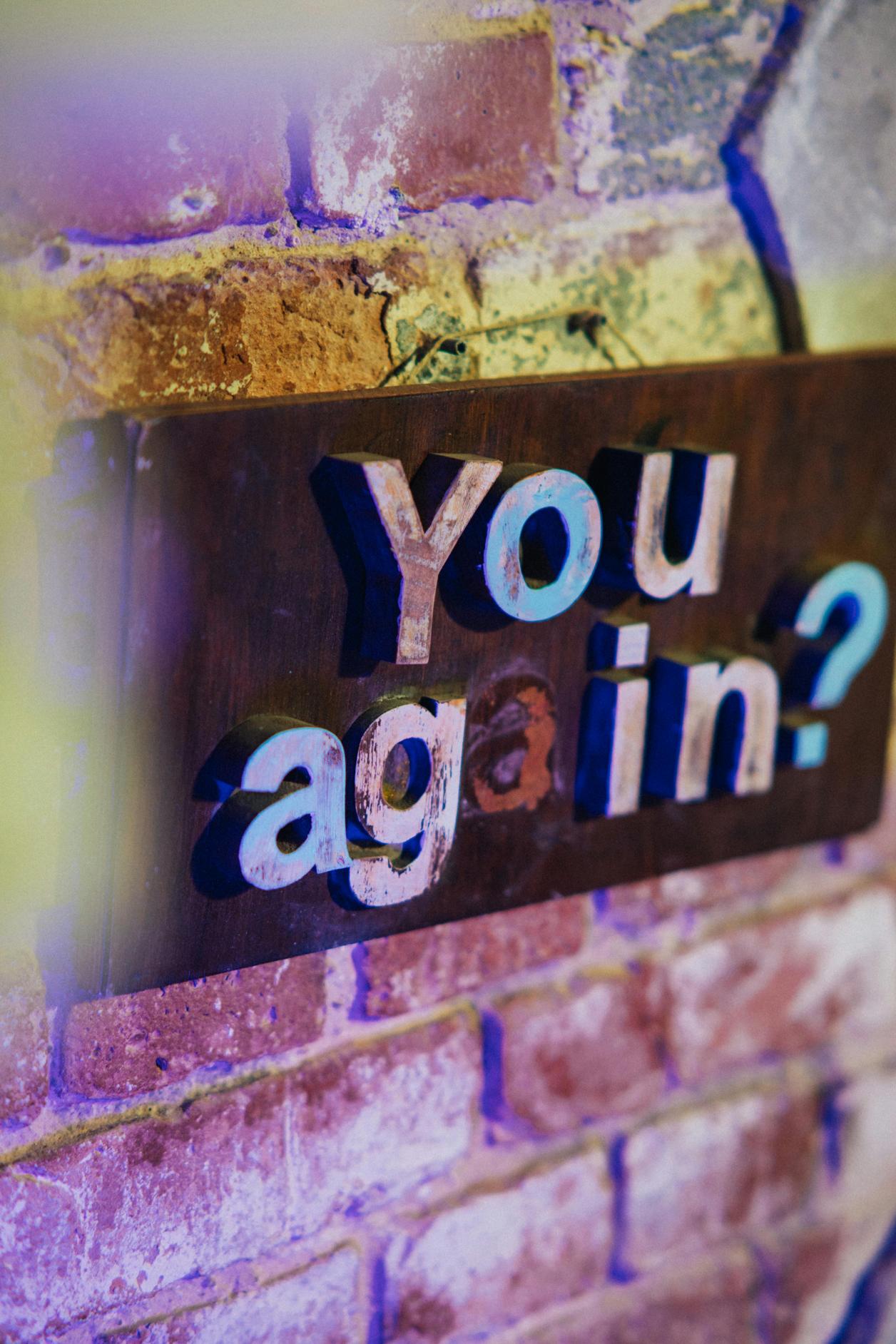
Understanding Different iPad Models
iPads come in various models and configurations, each designed to cater to specific user needs. Apple offers several versions of the iPad, including the iPad Pro, iPad Air, iPad Mini, and the standard iPad. Each of these models has variations that may include WiFi-only and cellular versions.
WiFi-only iPads connect to the internet solely through WiFi networks. On the other hand, cellular iPads come equipped with the ability to use a SIM card, allowing them to connect to the internet using mobile data networks. These cellular models are often more expensive due to the added functionality. Understanding these differences is crucial for making an informed purchase decision.
Knowing your model and its capabilities can significantly affect your experience. Whether for work, travel, or study, the right iPad model can provide the versatility and functionality you require.
Cellular vs. WiFi-Only iPads
The choice between cellular and WiFi-only iPads hinges on your specific needs. WiFi-only models are ideal for users who primarily use their devices in areas with stable WiFi connections, such as home, work, or school. These models are typically more affordable and suffice for basic web browsing, streaming, and app usage.
Cellular iPads, however, are designed for those who need internet access on the go. For instance, professionals who travel frequently, students who move between classes, or anyone who needs reliable connectivity outside of WiFi range can benefit from a cellular model. These iPads use a SIM card or eSIM, offering anywhere access to the internet through mobile data networks.
The added benefit of cellular connectivity ensures that you are not restricted by WiFi availability, providing a seamless experience regardless of your location. The ability to switch between WiFi and cellular data can also act as a backup, ensuring continuous connectivity.
What is a SIM Card?
A SIM (Subscriber Identity Module) card is a tiny chip used in cellular devices to store information about the user's mobile network. This includes details such as the user's mobile number, network authorization data, and personal security keys. Essentially, it acts as the identity card for your mobile device, allowing you to connect to a cellular network.
In iPads, a SIM card enables the device to use mobile data for internet access. This can be especially useful for users who need to stay connected while on the move, without relying solely on WiFi connections.

Types of SIM Cards Compatible with iPads
iPads that support cellular connectivity can accommodate various types of SIM cards. Here are the main types:
- Nano SIM: The most common type found in newer iPads. It is compact and offers all the functionalities needed for mobile data connectivity.
- Micro SIM: An older version, which is larger than the Nano SIM. It is less common in current iPad models but might still be found in older versions.
- Embedded SIM (eSIM): A digital SIM that allows you to activate a cellular plan without needing a physical SIM card. Many newer iPad models support eSIM alongside the Nano SIM slot, providing greater flexibility.
Understanding the type of SIM card your iPad uses is crucial for selecting the right mobile data plan and ensuring seamless connectivity.
How to Insert and Setup a SIM Card in iPad
Setting up a SIM card in your iPad is a straightforward process:
- Locate the SIM card tray: On most iPads, this is found on the side of the device.
- Open the tray: Use the SIM ejector tool that comes with your iPad or a small paperclip.
- Insert the SIM card: Place the SIM card into the tray carefully, ensuring it is aligned correctly.
- Reinsert the tray: Push the tray back into the iPad until it clicks into place.
- Setup the cellular plan: Once the SIM card is inserted, go to Settings > Cellular Data to configure your cellular plan. Follow the onscreen instructions to activate your plan.
By following these steps, you can quickly set up your SIM card and start enjoying mobile data connectivity on your iPad.
Advantages of Using a SIM Card in iPad
Using a SIM card in an iPad offers numerous benefits:
- Enhanced Connectivity: You are not limited to WiFi networks and can access the internet anywhere with cellular service.
- Backup Internet: Even if WiFi is unavailable or unstable, your iPad remains connected through mobile data.
- Travel Convenience: A SIM card makes it easy to stay connected while traveling, especially when moving between locations without WiFi.
- Versatility: Many SIM cards also offer additional services such as calls and SMS, adding to the iPad’s versatility.
- Flexibility: Ability to switch between different mobile data plans as needed.
These advantages make SIM cards an invaluable addition to those who require constant, reliable internet connectivity for their iPads.
eSIM: The Evolution of SIM Cards in iPads
The introduction of eSIM technology represents a significant leap forward for mobile connectivity. eSIM, or embedded SIM, is a digital version of the traditional physical SIM card. Many of the latest iPad models come equipped with eSIM technology, offering several advantages:
- Convenience: Eliminate the need to switch physical SIM cards. You can switch between different carrier profiles directly from the iPad settings.
- Flexibility: eSIM allows multiple profiles on one device, enabling easy changes between business and personal plans.
- Ease of Setup: Activate a cellular plan without waiting for a physical SIM to arrive. Many carriers support instant activation over the internet.
- Future-Proof: As the technology evolves, the eSIM is expected to become the standard, offering enhanced functionalities and broader carrier support.
With eSIM technology, managing mobile data plans becomes more streamlined and user-friendly, enhancing the overall user experience.

Choosing the Right SIM Card for Your iPad
Choosing the right SIM card involves considering your specific needs and the model of your iPad. Here’s how to make the right choice:
- Compatibility: Ensure that the SIM card type (Nano SIM or eSIM) is compatible with your specific iPad model.
- Carrier Support: Choose a carrier that offers the best coverage and data plans that fit your needs.
- Data Needs: Assess your data usage to select a plan that meets your needs without incurring excessive costs. Consider unlimited data plans if you are a heavy user.
- International Travel: If you travel frequently, opt for a SIM card that offers international coverage or consider using a local carrier’s SIM card when abroad.
By considering these factors, you can select a SIM card that enhances your iPad’s functionality and ensures seamless internet connectivity.
Security Aspects of SIM Cards in iPads
Security is paramount when using a SIM card in your iPad. Here are some key points to consider:
- PIN Protection: Set a SIM PIN to prevent unauthorized access to your mobile network.
- Data Encryption: Ensure that your iPad and mobile network support data encryption to protect your information.
- Carrier Security: Choose reputable carriers known for robust security measures to safeguard your data.
- Monitoring: Regularly monitor your mobile data usage to detect any unusual activity that might indicate a security breach.
Following these measures can significantly enhance the security of your SIM card and protect your personal information.
Troubleshooting Common SIM Card Issues
Despite its convenience, using a SIM card in an iPad can sometimes present issues. Here are common problems and solutions:
- No Service: Check if the SIM card is correctly inserted. Restart your iPad and ensure it's not in airplane mode.
- Activation Issues: Contact your carrier to confirm that your SIM card is activated and that your plan is active.
- Data Connectivity Problems: Make sure the cellular data is turned on in settings. Reset network settings if necessary.
- SIM Card Not Detected: Try the SIM card in another device to rule out a faulty card. If it works, the issue may be with your iPad’s SIM tray or reader.
Addressing these common issues can restore the functionality of your SIM card and ensure uninterrupted connectivity.
Conclusion
In summary, whether iPads have SIM cards depends on the model and configuration you choose. Understanding the distinctions between cellular and WiFi-only models, the types of SIM cards (including eSIM), and the setup process can greatly enhance your iPad experience. The benefits of using a SIM card in iPads are significant, offering enhanced connectivity, versatility, and convenience, especially for users on the go.
Frequently Asked Questions
Do all iPads come with a SIM card slot?
No, not all iPads come with a SIM card slot. Only the cellular versions of iPads have a SIM card slot, enabling them to connect to mobile data networks. WiFi-only models do not support this functionality.
Can I use any SIM card in my iPad?
You can use any Nano SIM or eSIM that is compatible with your iPad model. Ensure the SIM card is from a carrier that supports the iPad and offers plans that suit your data needs.
How do I activate an eSIM on my iPad?
To activate an eSIM on your iPad, go to Settings > Cellular Data > Add Cellular Plan. You can scan the QR code provided by your carrier or enter the details manually. Follow the onscreen instructions to complete the activation.