Canon imageFORMULA R30 Office Document Scanner with Auto Document Feeder, Duplex Scanning and 60 Sheet Capacity, for Effortless Digital Conversion and Quick Setup, Ideal for Professionals
- Media Type Paper, Business Card
- Scanner Type Document
- Model Name imageFORMULA R30 Office Document Scanner
- Connectivity Technology USB
- Resolution 600
- Item Weight 6.6 Pounds
- Color Depth 24 Bits
- Standard Sheet Capacity 60
- Light Source Type LED
Transform your paperwork chaos into digital harmony with our top-notch scanner. Imagine effortlessly converting all your important documents—from invoices and contracts to business cards—into easily searchable digital formats. Stay organized and never lose track of vital information again.
This versatile scanner effortlessly handles various document types, whether you're scanning them individually or in mixed batches. Setting it up is a breeze: just connect it to your computer with the provided USB cable. Plus, its impressive speed allows you to scan both sides of a document simultaneously at up to 25 pages per minute, all supported by a 60-sheet automatic feeder.
What’s more, navigating our scanner is simple with its built-in software. No need for additional installation—everything you need is ready out of the box and updates automatically. Say goodbye to clutter and hello to efficiency!
Discover the efficiency of the Canon imageFORMULA R30 Office Document Scanner, designed to simplify and enhance your workspace.
Features:
Stay Organized: Effortlessly convert your paper documents into searchable digital formats, making it easy to manage and retrieve important information. Versatile Scanning: Reliably handles a variety of document types including paper, business cards, invoices, and contracts. Scan mixed batches without sorting. User-Friendly Setup: Connect to your computer with the supplied USB cable—no software installation needed. Simply plug and scan. Fast and Efficient: Scan double-sided documents at up to 25 pages per minute using the 60-sheet automatic feeder, cutting down on manual input and saving time. Built-in Software: Enjoy hassle-free scanning with integrated software that requires no installation and updates automatically, ensuring continuous performance and convenience.
Transform the way you handle documents with the Canon imageFORMULA R30. It's not just a scanner; it’s a powerful tool for modern office efficiency.
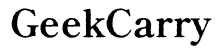




Customer Insights
Takes up minimal space, perfect for small work areas and apartments.
Scans documents quickly and efficiently, saving both time and effort.
Simple plug-and-scan capability, no hassle with complex installations.
Produces high-quality scans in both black and white and color.
Automatically scans both sides of documents, making the process quicker and more efficient.
Software is integrated into the scanner, eliminating the need for additional downloads.
Intuitive and easy-to-use interface, making it accessible for all users.
Handles multipage scanning with ease, ideal for bulk document management.
Facilitates a paperless office, reducing the need for physical filing.
Capable of saving scanned files in various formats, enhancing versatility.
Incompatible with Linux, limiting its use for Linux users.
Some users experience problems with automatic software updates.
User manual is password-protected, causing accessibility issues.
Unable to scan images directly to JPEG format, restricting file format options.
Output tray prone to jamming if not periodically emptied during large scan jobs.
Limited by inability to scan larger ledger-size pages.
Instances of receiving used or damaged units, impacting initial experience.
Lack of downloadable software from Canon’s website adds inconvenience.
Some users found initial setup difficult and inconsistent.
Potential delays during automatic updates, leading to frustration.