Acodot Universal Laptop Docking Station for Professionals with Dual Monitor Support, Compact 13-in-1 Design, and Fast Data Transfer. Ideal for Home and Office Use
- Color HDMI
- Hardware Interface USB Type C, HDMI
- Compatible Devices
- Total USB Ports 6
- Number of Ports 6
- Item Weight 1.9 Pounds
- Total HDMI Ports 2
- Wattage 20 watts
- UPC 650075784291
Discover the ultimate convenience with the Acodot 13-in-1 USB Docking Station. This powerhouse features 13 ports including Ethernet, HDMI, DVI, six USB 3.0 ports, power input, and both headphone and microphone jacks. It's meticulously designed to streamline your work setup, ensuring everything you need is at your fingertips. (Note: Please install the driver before use.)
Elevate your visual experience with dual HD monitors, supported by built-in HDMI and DVI outputs, offering resolutions up to 2560x1440 @ 60Hz. With the included DVI-HDMI converter, you can effortlessly connect two HDMI monitors simultaneously for a clearer and bigger screen.
Compatible with Windows 11/10/8.x/7 and macOS 10.14 or later, this docking station ensures easy plug-and-play driver installation via Windows Update and manual installation on macOS. Note: It does not charge the host PC. And with six USB 3.0 ports, enjoy fast data transfer and seamless connectivity for multiple peripherals.
Additionally, Acodot stands by its products with a 2-year warranty and lifetime technical support, addressing any concerns within 12 hours. Transform your workspace with ease and reliability.
Enhance your workspace with the Acodot 13-in-1 USB 3.0 Laptop Docking Station, a versatile solution designed to streamline connectivity and productivity.
Features:
- Comprehensive Connectivity: This docking station boasts 13 ports including Ethernet, HDMI, DVI, 6x USB 3.0, and audio inputs, covering all your connectivity needs. Ideal for busy professionals juggling multiple devices.
- Dual HD Monitors: Equip your setup with dual monitor support using HDMI and DVI outputs, delivering resolutions up to 2560x1440 @ 60Hz. Includes a DVI-HDMI converter for seamless display flexibility.
- Wide Compatibility: Works with Windows 11, 10, 8.x, 7, and macOS 10.14 or later. Setup is easy with plug-and-play driver installation via Windows Update, while macOS users may need manual driver setup.
- Fast Data Transfer: Features 6 USB 3.0 ports for quick connection to peripherals like keyboards, mice, and flash drives. Perfect for those requiring multiple monitors and high-speed data transfer in their daily tasks.
Maximize your efficiency with the Acodot 13-in-1 USB 3.0 Laptop Docking Station, offering a simple yet robust connectivity solution for both home and office environments.
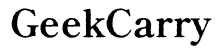




Customer Insights
Users found it easy to install the docking station and set up additional monitors.
The station seamlessly connects multiple peripherals like cameras, printers, and monitors.
The build quality and materials used in the docking station are appreciated for their durability.
It offers significant versatility and resource availability for users.
Some users reported that it works without any issues, indicating stable performance.
Many users experienced frequent disconnections from their laptop.
Common issue of monitors flickering or blinking when connected.
Users struggle with driver downloads due to non-existent or confusing download links.
Reports of the device's quality deteriorating or the device failing after a few months.
Some devices have audio issues when connecting through the headphone jack.