WAVLINK Dual 4K Display Universal Laptop Docking Station with USB 3.0 and USB-C, 8.9 Inches, Ideal for Mac and Windows, Features Gigabit Ethernet, and 6 USB 3.0 Ports for Office or Home Use
- Color USB 3.0 & USB C Docking-Black
- Hardware Interface USB 3.0 Type A, DisplayPort, USB Docking Station, Ethernet, HDMI, 3.5mm Audio
- Compatible Devices
- Total USB Ports 6
- Product Dimensions 8.9"L x 3.34"W x 1.1"H
- Number of Ports 11
- Item Weight 8.8 Ounces
- Total HDMI Ports 2
- Wattage 45.00
Looking for a seamless way to expand your laptop's capabilities? Our Universal Docking Station is designed for USB-A and USB-C systems, including Thunderbolt and USB4 ports, without the need for extra adapters. Simply install the DisplayLink drivers manually on your laptop to get started. Note that while it enhances connectivity, it does not charge your laptop.
Enjoy stunning visuals with our dock's dual HDMI 2.0 and DisplayPort 1.2 ports, which support two 4K monitors at up to 3840x2160 @ 60Hz. It also adapts to lower resolutions like 2560x1440 and 1080p. On top of that, you get flexible expandability thanks to wired Gigabit Ethernet, a 3.5mm audio jack, and six USB 3.0 ports. Both USB-A and USB-C cables are included for your convenience.
Our DisplayLink Docking Station is compatible with Windows 11, 10, 8.x, and 7, as well as Apple M1/M2/M3 and Intel Macs (macOS 10.14+), and ChromeOS 100+. It's perfect for boosting productivity at home or in the office but not recommended for gaming or HD video playback. WAVLINK promises an 18-month worry-free warranty and lifetime technical support. Got questions? Reach out to us on Amazon—we're here to help!
Discover the versatility of the WAVLINK USB 3.0 and USB-C Dual 4K Display Universal Laptop Docking Station, designed to enhance your productivity whether at home or the office. This comprehensive docking station supports both USB-A and USB-C systems, seamlessly connecting to your laptop without the need for extra adapters.
Features:
Universal Compatibility: Compatible with Windows 11, 10, 8.x, 7, macOS 10.14+ (Apple M1/M2/M3 and Intel Macs), and ChromeOS 100+. Please install DisplayLink drivers for optimal performance. Note: Not compatible with Linux. Dual 4K Monitors: Connects two 4K monitors using HDMI 2.0 and DisplayPort 1.2 ports, each supporting resolutions up to 3840x2160 @ 60Hz. Ideal for multitasking with detailed visuals. Flexible Expandability: Offers 2 HDMI ports, 2 DisplayPorts, 6 USB 3.0 ports, Gigabit Ethernet, and a 3.5mm audio jack, ensuring all your connectivity needs are met. Includes USB-A and USB-C cables. Efficiency Booster: Recommended for use with networking and productivity tools. Please note this dock is not recommended for gaming, video playback, or graphic-intensive tasks due to the lack of HDCP support.
Elevate your workspace with the WAVLINK Docking Station, providing a seamless and efficient solution for expanding your laptop’s connectivity and display capabilities. Optimize your setup and streamline your workflow with this versatile docking station.
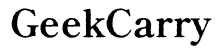




Customer Insights
Easy to set up and user-friendly, allowing for a seamless installation process.
Sturdy design with a metal frame, providing durability.
Successfully improves the quality and performance of multi-monitor setups.
Works well with both Mac and Windows; however, Windows usage is more straightforward.
Offers a wide range of ports to connect various peripherals and devices.
Some users report consistent performance over several months of use.
Simplifies switching between work and leisure modes.
Users note significant improvements in system performance and display quality.
No additional software needed for installation in most cases.
Effective for both professional tasks and gaming or video watching.
Multiple users report the device stops working after a few months.
Issues maintaining monitor settings, often losing connections.
Requires specific software downloads which can be problematic.
Troubleshooting steps often unsuccessful, leading to frustration.
Significant issues with MacOS, involving privacy permissions for full-screen recording.
Reports of the device turning into a "paperweight" over time.
Some users find initial setup and configurations challenging.
Required permissions for screen recording raise privacy concerns among users.
Some users mention problems with ports not maintaining connections.
Users feel misled by positive reviews, leading to disappointment in performance.