HP OfficeJet 200 Portable Wireless Scanner and Printer for Laptop with Long-lasting Battery, Compact for Travel, Perfect for Mobile Professionals
- Connectivity Technology Wi-Fi, USB
- Printing Technology Inkjet
- Special Feature
- Color Black
- Model Name OfficeJet 200
- Printer Output Color
- Maximum Print Speed (Color) 19 ppm
- Max Printspeed Monochrome 20 ppm
- Item Weight 4.85 Pounds
Looking for a compact, reliable printing solution on the go? Discover the HP Color Portable Printer! With its easy-to-use 2-inch display, wireless printing capabilities from your laptop or mobile devices, and durable design, this printer fits perfectly in your car, backpack, or office. Plus, HP Auto Wireless Connect ensures you can start printing within minutes.
Enjoy seamless mobile printing from anywhere with the free HP ePrint app. Even without a network, you can print using Wireless Direct. The printer’s versatile input capacities handle multiple formats, including envelopes, legal documents, and photo paper.
Say goodbye to frequent charging interruptions thanks to the long-lasting battery that can be charged at home, in your car, or at the office. Plus, when connected to Alexa, you’ll receive ink notifications and can place smart reorders. For optimal performance, use Original HP 62 and 62XL cartridges, ensuring your prints look great every time.
Introducing the HP OfficeJet 200 Portable Printer with Wireless & Mobile Printing, expertly designed for on-the-go convenience. Available in sleek black, this HP printer meets your mobile printing needs, offering easy portability and top-notch performance.
Features:
- Portable Printing: Enjoy the freedom to print anywhere with this compact, 4.85-pound printer. Its small size makes it perfect for slips into your car or backpack easily.
- Wireless & Mobile Printing: Print directly from your smartphone or tablet using the HP ePrint app. No network? No problem! Wireless Direct printing lets you print even without a network.
- Connectivity: Equipped with Wi-Fi and USB connectivity options, ensuring versatile printing capabilities.
- Display & Setup: A 2" display and HP Auto Wireless Connect make setup a breeze, so you can start printing in minutes.
- Output & Speed: Delivers crisp color prints at up to 19 ppm and monochrome prints at up to 20 ppm.
- Input Capacity: Handle various inputs effortlessly, including envelopes, legal documents, cards, photo paper, and more.
- Battery Life: Reduce interruptions with a long-lasting battery that charges quickly via an AC power source, reaching full charge within 90 minutes when off.
- Alexa Enabled: Link your printer to Alexa to receive low-ink alerts and place reorders automatically. Print shopping lists and crosswords using just your voice.
Optimize your mobile printing with the reliable and efficient HP OfficeJet 200 Portable Printer. Perfect for professionals on the move, it offers seamless and flexible printing wherever you are.
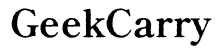




Customer Insights
Highly portable and compact, ideal for on-the-go printing.
Includes an internal battery for mobile usage.
Works well with multiple devices and offers easy connectivity.
Provides excellent print quality for both black and white and color prints.
Can handle rough usage and environmental conditions well.
Capable of producing prints quickly.
Takes up very little space.
Simple to set up and operate.
Comes with ink included, ready for immediate use.
Highly recommended by users for home and mobile office work.
Prone to frequent error codes that disrupt functionality.
Some users have difficulty maintaining a stable connection, particularly with newer devices.
High cost of replacement ink.
Automatic shutdown after idling, requiring frequent manual restarts.
Poor quality of color prints as reported by multiple users.
Cannot print double-sided, and does not have a copy function.
Poor customer support and inefficient online help.
Issues with physical wear and tear, including scratches and damages.
Some users face difficulties with initial setup, especially with wireless printing.
Complicated, sometimes unreliable software and troubleshooting processes.