ICY BOX USB 3.0 Universal Laptop Docking Station with Dual HDMI and Gigabit Ethernet, Compact and Lightweight for Windows and Mac. Perfect for Professionals and Home Office Use
- Color black
- Hardware Interface USB
- Compatible Devices USB C, Windows XP, HDMI, Chrome, Windows, Mac
- Total USB Ports 6
- Product Dimensions 3.07"L x 7.17"W x 1.18"H
- Number of Ports 6
- Item Weight 0.22 Kilograms
- Total HDMI Ports 2
- Wattage 35 watts
Introducing the versatile ICY BOX USB 3.0 Universal Laptop Docking Station, perfect for both Windows and Mac users. With its sleek, all-black design, this docking station seamlessly blends into any home or office workspace, adding a touch of elegance and efficiency.
Equipped with 2 USB 3.0 ports and 4 USB 2.0 ports, it ensures swift file transfers of up to 5 Gbit/s. It also supports dual monitors with HDMI resolutions up to 2560x1440 for a single display and 1080p for dual displays, enhancing your productivity and visual experience.
Compatible with Windows XP to Windows 10, MacOS 10.6 to 10.14, and Chrome OS v55+, this docking station is your ultimate connectivity solution. Plus, enjoy peace of mind with our 2-year limited warranty. For any inquiries, our support team is always ready to assist you. Thank you for choosing ICY BOX!
Discover the ultimate connectivity solution with the ICY BOX USB 3.0 Universal Laptop Docking Station, designed for both Windows and Mac users. This sleek, black dock is your go-to companion for enhancing productivity in any home or office setup.
Features:
Versatile Connectivity: Equipped with 2 USB 3.0 ports and 4 USB 2.0 ports, this docking station offers quick file transfers up to 5 Gbit/s, ensuring efficient data handling for your laptop, tablet, and Mac.
Dual Monitor Support: Achieve maximum display flexibility with dual HDMI ports supporting resolutions up to 2560x1440 for a single display and 1080p for dual displays. Perfect for multitasking and expanded viewing.
Comprehensive Compatibility: Works seamlessly with multiple operating systems, including Windows XP through 10, MacOS 10.6 - 10.12, 10.14, and Chrome OS v55+.
Additional Connectivity Options: Integrated Gigabit Ethernet port guarantees stable and high-speed internet connectivity, while the audio port supports crisp sound delivery for your multimedia needs.
Compact and Lightweight: Dimensions of 3.07"L x 7.17"W x 1.18"H and a weight of just 0.22 kilograms make it a portable and unobtrusive addition to your workspace.
Enhance your workstation's functionality with the ICY BOX USB 3.0 Universal Laptop Docking Station. Experience seamless connectivity, superior productivity, and versatile compatibility, all in one sleek device.
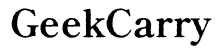




Customer Insights
Drivers are easy to install, and users can get up and running in minutes with a plug-and-play system.
Supports dual monitors, which is beneficial for multitasking and provides a seamless experience.
Works well with both Windows and Mac systems, including older laptops that might not be Thunderbolt compatible.
Provides six additional USB-A ports, enhancing connectivity options.
Affordable price, with solid build quality for the cost.
Users report no issues with peripherals like the wireless keyboard and mouse, ensuring smooth operation.
Works efficiently as a KVM switch for multiple devices, enabling fluid transitions.
Highly satisfied user feedback, indicating consistent positive experiences.
Requires downloading and installing the DisplayLink driver, which might be a hurdle for some users.
Some users were initially skeptical due to previous poor experiences with other docking stations.
Not Thunderbolt compatible, which could be a limitation for some users.
Older laptops with non-Thunderbolt USB-C ports might experience limitations.
Needs proper reading of instructions for successful installation, especially for non-tech-savvy users.
Non-tech-savvy users may feel anxious about the setup process despite its simplicity.
Potential compatibility concerns with certain systems or devices might arise.
Requires switching between laptop connectors, which might be inconvenient for some users.