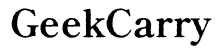Ultimate Guide: How to Remove Plastic Sticker from Your Laptop
Introduction
Stickers on laptops often give them a personalized touch, but once you decide you want a clean, sticker-free look, removing those stickers can pose a challenge. The goal of this ultimate guide is to provide you with detailed, straightforward steps to safely and effectively remove plastic stickers from your laptop without damaging its surface. By using common household items and a few specialized tools, you can restore your laptop to its original condition. Let's dive right into the process.

Preparation Steps
Before starting the removal process, taking some preliminary steps ensures the task goes smoothly and safely.
Gathering Necessary Tools
You will need: - Hair dryer or heat gun - Rubbing alcohol or vinegar - Soft cloths or paper towels - Plastic spatula or credit card - Commercial adhesive remover (optional)
Having these tools ready will avoid unnecessary interruptions.
Prepping the Laptop Surface
Ensure your laptop is turned off and unplugged. Clean the surface around the sticker to remove any dust or dirt that could scratch the laptop during sticker removal. A simple wipe with a cloth dampened with water should suffice.
Methods to Remove Plastic Stickers
Now that your laptop is prepped and your tools are assembled, it's time to address the sticker removal. Different methods can be used, depending on what you have available and your comfort level.
Using Heat (Hair Dryer Method)
One of the most effective ways to remove a plastic sticker is by applying heat. Here’s how you can use a hair dryer:
- Set the hair dryer to a medium heat setting.
- Hold the dryer about 6 inches away from the sticker and move it around to heat the entire area. Be cautious not to overheat, as this could damage the laptop.
- Once the sticker is warm, use a plastic spatula or a credit card to gently lift one corner of the sticker.
- Continue to apply heat as you peel off the sticker. This process softens the adhesive, making removal easier.
Utilizing Household Supplies (Rubbing Alcohol, Vinegar)
Household items like rubbing alcohol and vinegar can also facilitate sticker removal.
Rubbing Alcohol Method:
- Dampen a soft cloth with some rubbing alcohol.
- Apply the cloth to the sticker, ensuring it’s thoroughly soaked.
- Wait a few minutes to allow the alcohol to break down the adhesive.
- Gently use a plastic spatula or card to peel off the sticker. If any adhesive remains, apply a bit more alcohol to a cloth and wipe it off.
Vinegar Method:
- Similar to rubbing alcohol, soak a cloth in white vinegar and apply it to the sticker.
- Let it sit for a few minutes.
- Gently scrape the sticker off with a plastic spatula or credit card.
These household items are both effective and safe for your laptop's surface.
Commercial Adhesive Removers
If the above methods don’t work or if you're dealing with particularly stubborn adhesive, commercial adhesive removers can be very effective. Follow the product instructions carefully:
- Apply the adhesive remover to a cloth and then to the sticker, preventing excess liquid from seeping into your laptop.
- Let it sit for the recommended time.
- Use a plastic spatula or card to carefully peel the sticker away.
These products are designed to break down adhesives without damaging surfaces.
Post-Removal Cleaning
Once the sticker is off, some adhesive residue may remain. This step ensures your laptop looks as good as new.
Removing Residual Adhesive
To remove any leftover adhesive:
- Use rubbing alcohol or a commercial adhesive remover.
- Dampen a cloth with the substance and gently rub the affected area.
- Repeat as necessary until all the adhesive is gone.
Polishing the Laptop Surface
After the adhesive is fully removed, give your laptop a final polish:
- Use a clean, dry cloth to wipe down the entire surface.
- If you have it, a laptop screen cleaner can also be used to give it a pristine finish. This ensures no streaks or residues are left behind.

Maintenance Tips
To keep your laptop in pristine condition and avoid future headaches with sticker residue, consider these maintenance tips.
Avoiding Future Sticker Residue
Consider these alternatives to stickers:
- Laptop skins: They offer the same customization without the sticky residue.
- Vinyl decals: These are easier to remove and typically leave less residue.
Safe Application and Removal Practices
If you still prefer using stickers, make their future removal easier:
- Avoid applying stickers directly to the laptop. Place them on a plastic cover or case that can be easily removed.
- When removing stickers, always use heat or solvents to soften the adhesive first.
Following these steps will make future sticker applications and removals smoother and safer.

Conclusion
Removing plastic stickers from your laptop doesn’t have to be a daunting task. With the proper preparation, techniques, and tools, you can effectively and safely remove stickers and their residue, restoring your laptop to its clean, original look. Use the outlined methods and tips to make the process hassle-free.
Frequently Asked Questions
Can I use a knife to remove the sticker from my laptop?
Using a knife is not recommended as it can easily scratch and damage your laptop. Instead, opt for a plastic spatula or a credit card.
Is it safe to use rubbing alcohol on my laptop?
Yes, rubbing alcohol is generally safe. However, use sparingly and ensure it doesn't seep into any openings.
How do I prevent sticker residue from appearing on my laptop again?
Avoiding direct sticker application on the laptop surface helps. Use removable covers or skins as a base for stickers instead.